Server Details
Server Name | Server Role | Operating System |
OMMS1 | Management Server and web console Server | Windows 2008 R2 Standard |
OMDB | Operations Manager and OperationManagerDW | Windows2008 R2 Enterprise and SQL 2008 R2 Enterprise |
LAB\OMAA | OM Serer Action Account |
LAB\OMDAS | OM Config and Data Access service Account |
LAB\OMWRITE | OM Reporting Write Account |
LAB\OMREAD | OM Reporting Read Account |
LAB\SQLSVC | SQL 2008 Service Account |
LAB\OMADMIS | OM Administration Security Group |
LAB\OMADMIN | OM Administration Account |
· Logon using OM Administration Account (OMADMIN)
· Run Setup.exe and click on Install
· Accept the default install path and click on Next
· On the accounts screen, Enter the system Center Configuration Service and System Center Data Access service Account
· Click on Upgrade
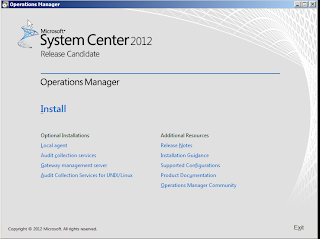


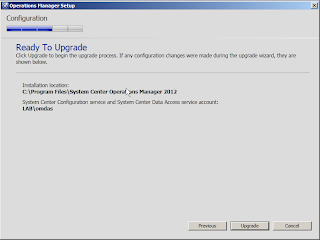


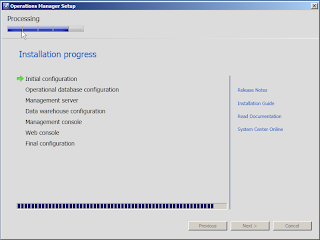

No comments:
Post a Comment